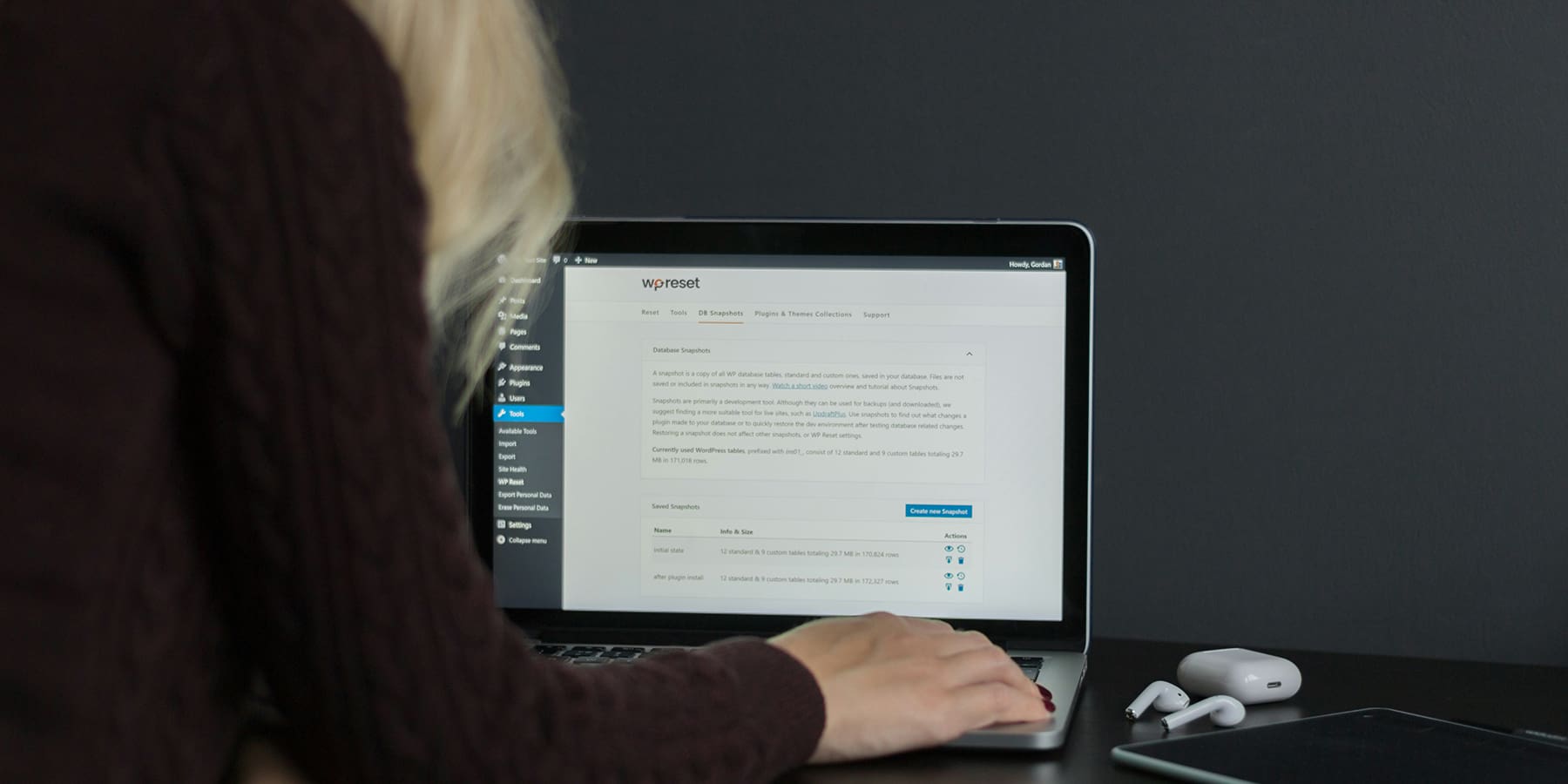In today’s fast-paced digital world, your website is often the first impression a potential customer has of your business. It’s a powerful tool that works 24/7, showcasing your products, services, and expertise. However, if your website is outdated, difficult to navigate, or not optimized for search engines (SEO), it can harm your business rather than help it.
For many small business owners, the idea of redesigning their website can feel overwhelming. After all, creating a professional, user-friendly, and SEO-friendly website requires time, effort, and an understanding of the latest digital marketing trends. It’s easy to fall behind when your focus is on running your business.
When considering a website redesign, it’s crucial to choose the right platform. With countless options out there—from custom-built sites to cookie-cutter templates—it can be daunting to know where to start. You want a platform that offers flexibility, affordability, ease of use, and the ability to grow with your business. And, most importantly, you need a site that not only looks good but also performs well in search engines so potential customers can find you.
This is where WordPress comes in. While some may think of WordPress as just a blogging platform, it’s so much more than that. In fact, over 40% of websites on the internet are powered by WordPress, making it the most popular content management system (CMS) in the world. Whether you’re a small business owner, a large corporation, or a solo entrepreneur, WordPress has something to offer.
In this guide, we’ll explore the top four reasons why WordPress is the best choice for your website redesign, and how it can help you create a professional, user-friendly, and SEO-optimized website that will take your business to the next level.
1. WordPress Is Easy to Use and Highly Customizable
One of the biggest challenges small business owners face when redesigning their website is the steep learning curve that comes with using a new platform. Some website platforms require advanced coding knowledge or rely heavily on developers to make even minor updates. This can be frustrating, time-consuming, and costly.
WordPress, on the other hand, is known for its user-friendly interface. While it may take some time to get familiar with the WordPress dashboard and interface, once you’ve learned the basics, it’s incredibly easy to use. Even if you have little to no technical experience, you can easily update your website’s structure, design, content, and blog posts—all without needing to hire a developer every time you want to make a change.
Website Structure
One of the first things you’ll notice when using WordPress is how easy it is to create a simple and intuitive website structure. Website structure refers to the layout of the pages on your site and how they are organized. A well-structured website is crucial for both user experience and SEO.
Most WordPress themes come with a built-in homepage layout that includes a navigation bar linking to the various pages on your site. This navigation bar is an essential part of your website’s structure, as it helps users find the information they need quickly and easily.
When your website’s structure is clear and intuitive, users are more likely to stay on your site, which can reduce your bounce rate and improve your SEO. Google takes into account how easily users can navigate your site when determining your ranking. A well-structured site signals to Google that your site is user-friendly, which can help boost your rankings.
Website Design and Content
One of the most significant advantages of using WordPress for your website redesign is that you don’t need to know how to code to create a professional-looking website. WordPress offers a visual editor that makes it easy to add text, images, videos, and other content to your pages and blog posts.
You can also customize your website’s colors, fonts, and design elements through the WordPress dashboard. Many themes come with built-in design options, allowing you to change the look and feel of your site without needing to touch a line of code. And, if you do have coding knowledge or work with a developer, WordPress still gives you the flexibility to add custom code, making it a versatile platform for all skill levels.
Customization Without Limits
In addition to its ease of use, WordPress is also highly customizable. No matter what type of website you’re creating—whether it’s an eCommerce site, a portfolio, a blog, or a business site—WordPress gives you the flexibility to build a website that reflects your brand and meets your business needs.
WordPress offers a wide range of themes, plugins, and widgets that allow you to customize your site’s layout, design, and functionality. Whether you want to create a unique homepage layout, add a contact form, or showcase your products, WordPress has the tools you need.
This level of customization is especially important for small business owners who want their website to stand out from the competition. With WordPress, you’re not limited to cookie-cutter templates that look like everyone else’s site. Instead, you can create a website that reflects your brand’s personality and helps you build a strong online presence.
2. WordPress Offers Professional and Inexpensive Themes with Convenient Plugins
One of the biggest concerns small business owners have when redesigning their website is the cost. Custom-built websites can be expensive, often costing thousands of dollars, especially if you need to hire a developer or web designer. While custom sites can be a great investment for larger businesses, many small businesses simply don’t have the budget for a custom site.
With WordPress, you don’t have to spend a fortune to create a professional-looking website. WordPress offers thousands of themes that provide a basic layout and structure for your website and its pages. These themes are available at a wide range of price points, from free to premium, and they cater to different industries and styles.
Affordable, High-Quality Themes
The beauty of WordPress is that you can find a theme that fits both your budget and your business needs. While free themes are available, you may want to consider investing in a premium theme, which typically costs anywhere from $40 to $299. Premium themes often come with more advanced features, better support, and more customization options.
One of the best things about WordPress themes is that they are professionally designed to ensure your website looks polished and visually appealing. You don’t need to hire a graphic designer to create a beautiful website—WordPress themes handle the heavy lifting for you.
And just because you’re using a theme doesn’t mean your website will look like everyone else’s. Themes are highly customizable, allowing you to change colors, fonts, images, and layouts to match your brand. Whether you’re a law firm, a restaurant, or an eCommerce business, WordPress has a theme that fits your industry and helps you create a unique website.
WordPress Plugins
In addition to themes, WordPress is known for its extensive library of plugins. Plugins are add-ons that extend the functionality of your website, allowing you to add features like contact forms, social media integrations, image sliders, and more.
There are thousands of plugins available in the WordPress plugin directory, and many of them are free or low-cost. These plugins make it easy to add new features to your site without needing to hire a developer.
For example, if you want to improve your site’s performance, you can install a caching plugin like W3 Total Cache, which helps speed up your website. If you want to add SEO functionality, you can use a plugin like Yoast SEO, which helps you optimize your content and meta tags for search engines.
By using plugins, you can solve common website issues and add advanced features without needing to write custom code. This makes WordPress a powerful and flexible platform for small businesses that need a cost-effective way to improve their website’s functionality.
3. WordPress Is Mobile Responsive
In 2018, Google announced that it would be taking a mobile-first approach to rankings. This means that Google now prioritizes the mobile version of your website when determining your search rankings. In other words, if your website isn’t optimized for mobile devices, it could hurt your search engine rankings, even if your desktop site is well-designed.
With more and more people accessing the internet via smartphones and tablets, having a mobile-friendly website is no longer optional—it’s essential.
The good news is that WordPress makes it easy to create a mobile responsive website. Most WordPress themes are designed to be mobile-friendly out of the box, meaning your website will automatically adjust to fit different screen sizes.
This means you don’t have to worry about creating separate designs for desktop and mobile. Instead, your website will look great on any device, whether it’s a desktop computer, tablet, or smartphone. And because Google prioritizes mobile-friendly websites, using a responsive WordPress theme can help boost your rankings and improve your site’s performance in search engines.
In addition to its mobile responsiveness, WordPress also makes it easy to optimize your site for speed. Website speed is another important factor that Google takes into account when ranking websites. If your site is slow to load, it can negatively impact your rankings and user experience.
WordPress offers a variety of tools and plugins, such as WP Super Cache and Smush, that can help you optimize your images, reduce file sizes, and improve your site’s overall speed. By improving your site’s speed, you can provide a better experience for mobile users and improve your chances of ranking higher in search engines.
4. WordPress Is SEO-Friendly
While no website platform is 100% SEO-friendly right out of the box, WordPress comes very close. One of the biggest reasons we recommend WordPress for website redesigns is its SEO capabilities.
Search engine optimization (SEO) is crucial for helping your website rank higher in search engine results pages (SERPs). When done correctly, SEO can help increase your website’s visibility, drive traffic, and ultimately lead to more sales and conversions.
WordPress makes it easy to implement SEO best practices. With WordPress, you can customize your URLs, add keyword-focused title and meta tags, install Google Analytics to track your SEO efforts, and more. WordPress also makes it easy to create SEO-friendly permalinks, which are the URLs of your pages and posts. SEO-friendly URLs help search engines understand the content of your page, which can improve your rankings.
In addition to its built-in SEO features, WordPress also offers SEO plugins that can help you take your optimization efforts to the next level. The most popular SEO plugin for WordPress is Yoast SEO. This plugin offers a user-friendly way to optimize your website’s content, meta tags, and structure. Yoast SEO also provides real-time feedback on your SEO efforts, so you can see where improvements need to be made.
With the help of WordPress and its SEO plugins, you can optimize your site’s content, improve your search engine rankings, and drive more traffic to your website.
Final Thoughts: Why WordPress Is the Best Choice for Your Website Redesign
When it comes to redesigning your website, WordPress offers a powerful, flexible, and cost-effective solution. Its ease of use, customization options, professional themes, and SEO capabilities make it the top choice for small business owners and large corporations alike.
If you’re considering a website redesign and want to create a professional, user-friendly, and SEO-optimized website, WordPress is the platform for you.
Ready to Get Started with WordPress?
If you’re ready to migrate to WordPress or redesign your current WordPress site, we can help! Contact us today for a free consultation and let us help you create a WordPress website that drives results.